Trigger Subscription Packages
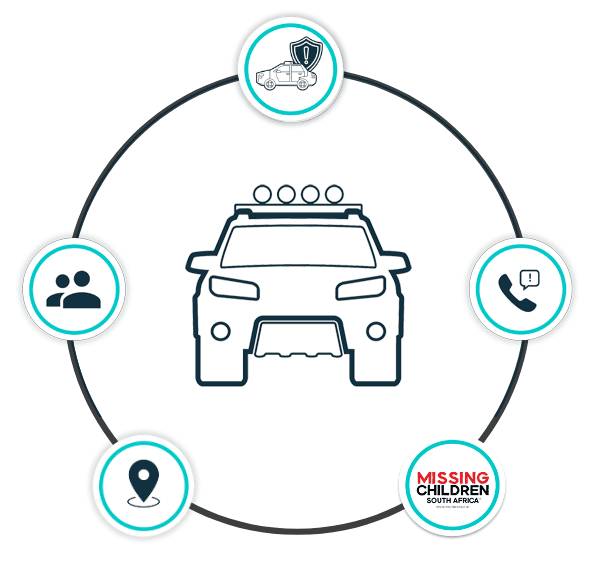

Free Package
@ No monthly cost
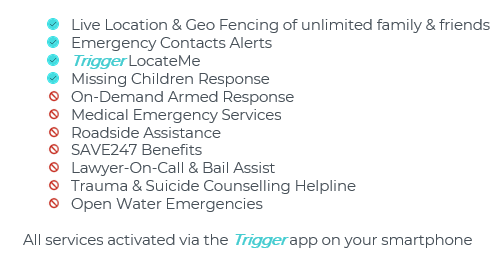
No yearly subscription
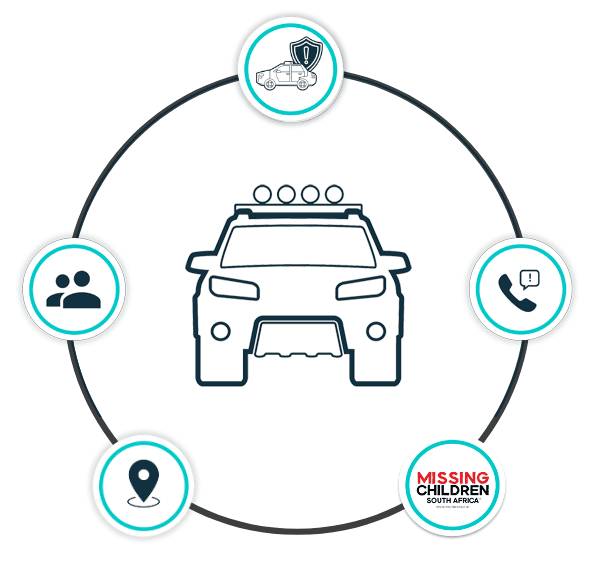

ProtectMe Package
@ R35 per month per person
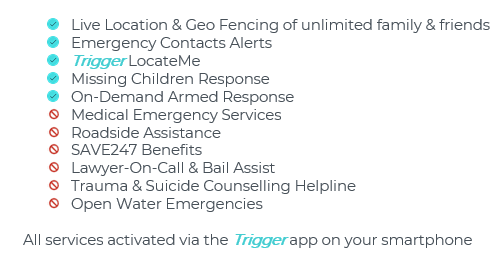
R350 per year / per person
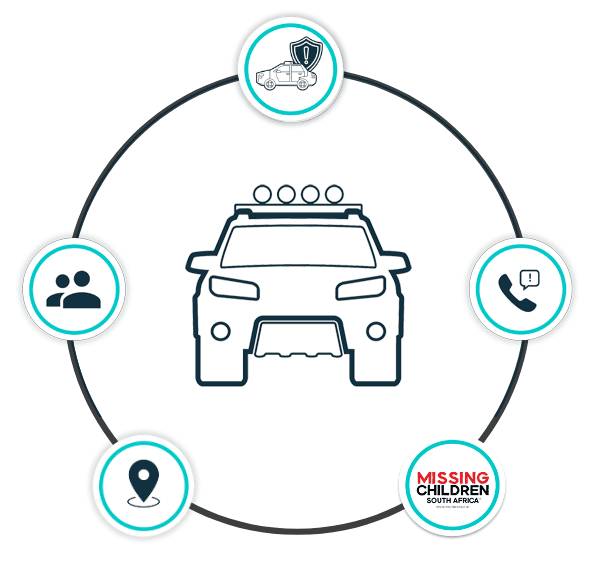

ProtectMe+ Package
ProtectMe+ Package
@ R99 per month per person

R990 per year / per person
Trigger Additional Dependent Subscriptions
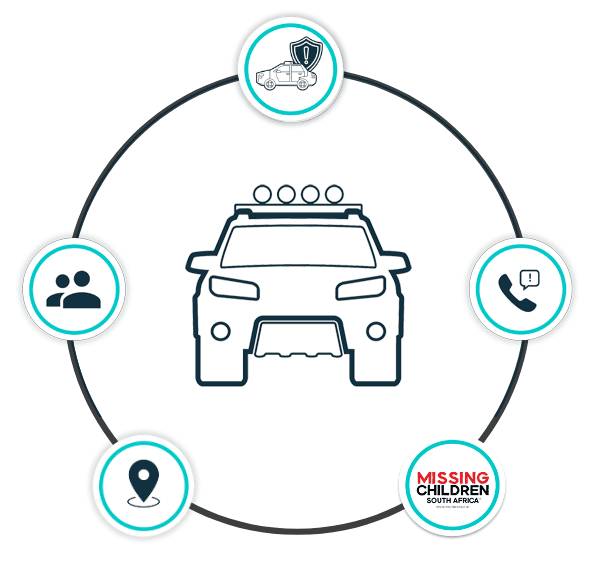

ProtectMe Package
@ R30 per month per person
R300 per year / per person
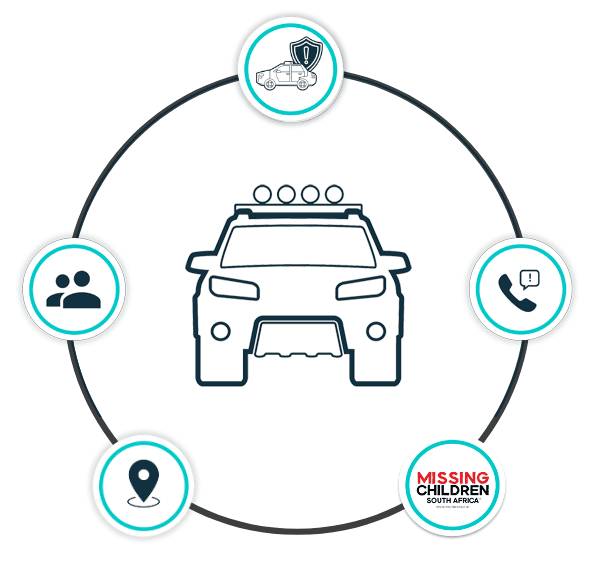

ProtectMe+ Package
@ R70 per month per person
R700 per year / per person
Trigger Get Started

Trigger has partnered with “MISSING CHILDREN SA”
MCSA’s first tier is an emergency response service. We have a national helpline for incident reports and callers are advised on which immediate steps to take in logging the incident officially with SAPS so as to ensure efficient and timeous action. We also liaise with the investigating officers on the case so as to ensure a continuous flow of information between the parents and authorities, often advising the officers on duty as to the correct steps to take.
Secondly, by activating a vast national social and media network we distribute flyers of missing persons, creating mass awareness of the individual and maximizing the chances of the person being recovered. Our network provides an incredibly efficient, instant mass distribution of flyers, within moments of an incident. Since prevention is the most effective way to keep our children safe, we strive to educate both parents, guardians and children on the dangers of abduction, human trafficking and kidnapping by visiting schools and making informational flyers and leaflets available.

How do you use the Trigger SAVE247 function?
By buying everyday household items like milk, charcoal and dish washing liquid ect. you can actually claim your complete monthly subscription for Trigger back. Yes, Trigger will be free.
Step 1: Register for the SAVE247 Service by sending your ID number with your profile information to [email protected] – it takes 48hrs to register your ID.
Step 2: Log in to SAVE247, by selecting the icon in the Trigger App
Step 3: enter the ID you registered with.
Step 4: Select the store you want to shop at
Step 5: Choose the discount coupons you want to add to your cart
Step 6:Checkout your cart and retrieve the coupon.

How do you get roadside assistance with Trigger ?
Open your Trigger app on your phone and click on the Roadside Assistance icon. When you activate this icon, the call centre will contact you immediately to ascertain what your roadside emergency is.
This will enable them to decide which service needs to be dispatched to you. The call centre will also have your location, in order to accurately send the service to your location.
In the event you are not on the scene or perhaps used another towing company after having logged your initial assistance with the Trigger service provider, the tow costs will be for your account. Similarly, if you cancel the towing services later than 15min from the initial call, you will be billed a late cancellation cost.
Included in the Trigger roadside assistance service are the following items, all services are payable by the subscriber. Please refer to the terms and conditions for a full list of services and their charges.
Flat battery charge
Key lock retrieval
Flat tyre assistance
Fuel delivery for those times you run empty
Mechanical and electrical breakdown assistance
Accident Towing
Transmission of urgent messages

How do you call a paramedic/medical emergency service on Trigger ?
Open your Trigger app on your phone and click on the Medical Emergency icon. Or, activate your standalone Trigger Panic Button the same way you request the Armed Response service. When the armed responder arrives, they will request the relevant medical emergency services for you. When you activate this service and you have your phone with you, you will reach the call centre and they will route your call to the private medical emergency service provider who will ascertain what your medical emergency is.
This will enable them to decide which service needs to be dispatched to you. The call centre will also have your location, in order to be able to accurately send the service to your location.
Please read the private medical emergency service provider document to ensure you understand how the service works and what you are covered for. This is a national service and is an access only service on a user to pay basis – When you have a private medical aid, your medical aid will cover your costs.
If you don’t have a medical aid, please note that you will be personally liable for all related costs.

How does the 24/7 Lawyer-on-Demand Service Work?
Open your Trigger app on your phone and click on the 24/7 Lawyer-on-Demand icon. When you activate this service, the App will automatically display the number for you to call. The My Lawyer call centre will assist you with your legal matter.

How do you use the Trauma and Suicide Counselling Line Service?
Open your Trigger app on your phone and click on the Trauma and Suicide Counselling icon.
When you activate this service, the App will automatically display the number for you to call. The Trauma line will then offer you their counselling services. A 24-Hour trauma counselling line is available in the event of any traumatic event such as hijacking, burglary, motor accident, the loss of a loved one, school bullying, suicide, diagnosis of a chronic or life-threatening medical condition for example.
An uninterrupted, confidential, and professional telephonic counselling facility is available to customers every day of the year. Should the counsellor determine a need for additional face-to-face counselling, the member will be directed to an appropriate trauma counselling centre.
This is a National service.

How do you use the NSRI feature, what does it cover and where?
Open your Trigger app on your phone and click on the NSRI icon.
The NSRI open water rescue service will cover you on most rivers, sea and major dams across 7 provinces.

How do you activate armed response in an emergency?
Open your Trigger app on your phone and press the Armed Response icon. Or, activate your standalone Trigger Panic Device. Our armed response service will send an armed response vehicle directly to the location shown by your phone, or panic button, via its GPS, when you press this icon.
Upon activation, our call centre will call you to ascertain what your emergency is. Whether or not you answer the phone we will still send the responder to you. Should you be in a position or situation where you are not able to take the call or are in an unsafe area, you do not need to answer – the responders will still come to you.
You will be able to see on your Trigger App how long it will take for them to arrive at your location. This service is only applicable when activated in one of our currently covered locations.

How do you use the Trigger Emergency contacts function?
Add your Emergency contacts to your Trigger App on your profile page. Emergency contacts are notified via in app notifications & SMS when you activate your panic alert, should they be subscribed to a paid plan they will have the option to send emergency services via the Trigger App depending on their subscription.
Emergency contacts must have the Trigger app installed, registered their profile & accepted your emergency contact request to make use of this functionality.

How do you use the Trigger Geo Fence function?
As part of the Trigger Locateme functionality, Add Geo Spots/geo fences on your Trigger App for your tracking group members. Get notified when loved ones arrive or leave saved Geo spot locations.
Members must have the Trigger app installed, registered their profile & joined your family/friend group to make use of this functionality.








